
Improve your Chinese with Netflix
Movies, television and Netflix are an excellent resource for learning Chinese. There is an ever-growing body of research which confirms that learning with audio and visual media is highly effective.
In some countries, such as the Netherlands, high levels of foreign language acquisition have been attributed to local television channels showing all foreign movies and TV shows in their original language. Subtitles are added but these programmes are never dubbed.
From personal experience at school, you may well remember a foreign language teacher using DVDs to present a role-play situation. From these videos comprehension questions would then be set. All too often these were boring and tended to focus on the mundane, such as ordering the ‘menu du jour’ or buying a return ticket to Marseille.
Netflix
Fortunately, with the advent of Netflix and media on demand, language learners can now watch practically any TV show, or movie. You can opt to watch western movies with Chinese subtitles (to improve your reading) or Asian movies with English subtitles (to improve your listening). You can even watch Western movies dubbed into Chinese (just for fun)!
The greatest benefits of supporting language learning with movies and television are that these resources provide examples of ‘real world’ language use. This can help build confidence and, because watching TV is fun, it’s easy to find the motivation to study.
Real-world language use
Characters in movies and TV shows tend to use language in the same manner as native speakers. The conversations use expressions, intonation, pronunciation and native colloquialisms consistent with those deployed in everyday conversation. These provide excellent examples of how the language is used in realistic social settings. It also helps to train the ear of the learner to follow and comprehend the language at the speed it is spoken during ‘real-world’ conversations.
By pausing and replaying different conversations, learners can focus on specific phrases and vocabulary. This will help the learner to more quickly master their target language.
Building Confidence
By watching movies and listening to foreign language conversations from ‘a safe distance’, learners can gain hours of valuable exposure to the language they are learning. This helps improve comprehension skills without feeling awkward. It enables the learner to build up a sufficient level of language ability, and confidence, before stepping into the real world to engage with native speakers.
Motivation
The ability to successfully acquire a foreign language is greatly influenced by a learner’s motivation. Students learn better when studying is engaging, and they are less likely to find excuses to skip study when learning is enjoyable. It is easy to find the motivation to develop your Chinese language skills with Netflix because watching TV is fun!
Setting Up Chinese Netflix
So, if you are ready to boost your Chinese language learning by watching Netflix, follow the steps below and you’ll find your language skills improving quickly and effortlessly.
For Netflix subscribers who access the streaming service in English, there doesn’t initially appear to be an option to access Chinese via the subtitles or the audio interface. This is because, unless you specify that you have a preference for Chinese, you won’t be given the option to choose Chinese as an option for watching.
To access Chinese Netflix subtitles you must either create a new profile, or modify an existing profile (we recommend you leave your existing profile alone just in case you really value your preferences and show history)
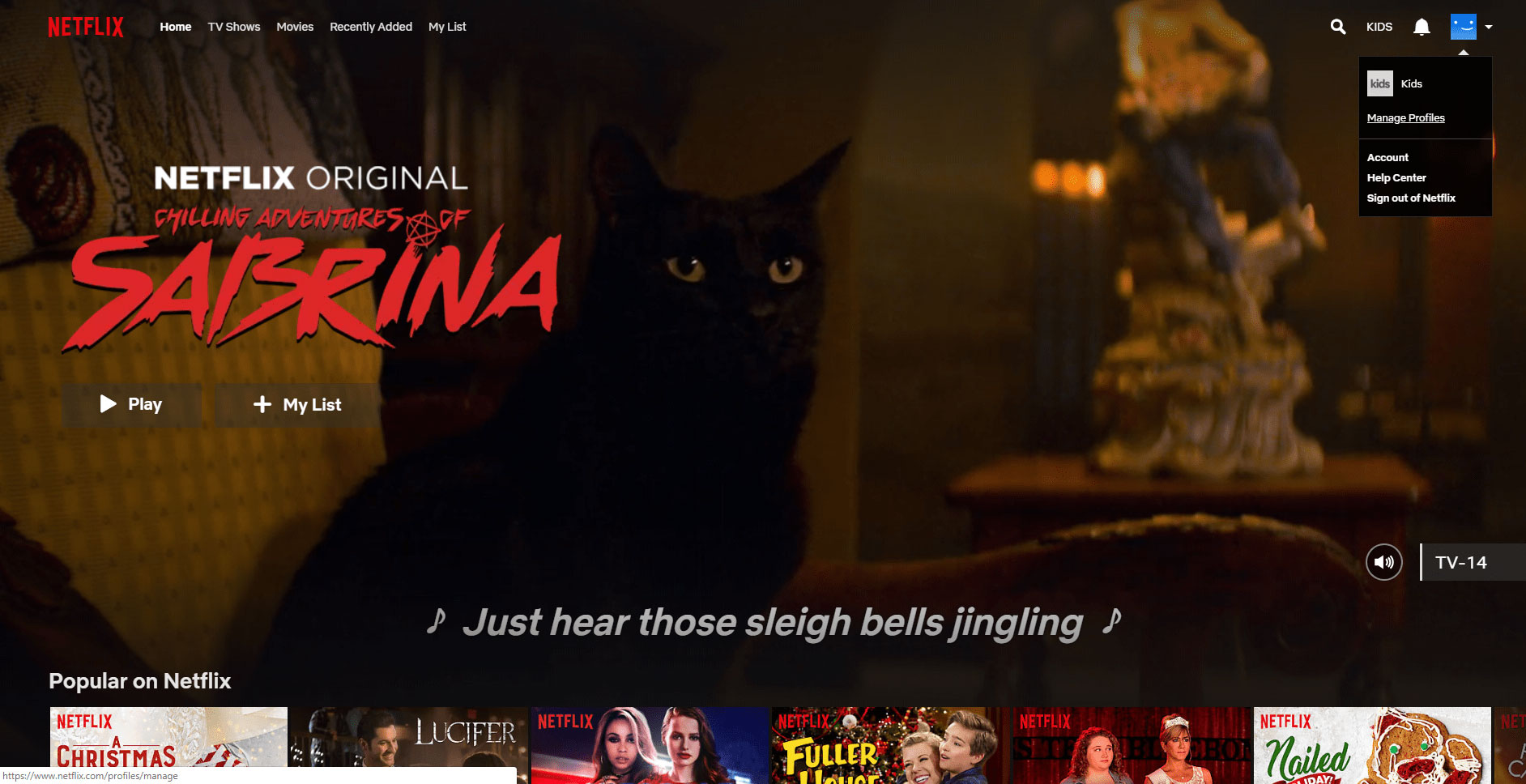
Head to your Netflix homepage and click the picture in the top right corner and click ‘manage profiles’ in the drop-down menu.
Click the plus sign next to your profile and create a new profile. This will be your new Chinese account.

If necessary, you may need to kick off a friend or family member who is sharing your account. Don’t worry, it will be worth it, and it’s probably about time they got their own Netflix account!

Now, click the pencil icon over the profile of your new Chinese language account to access the language options.
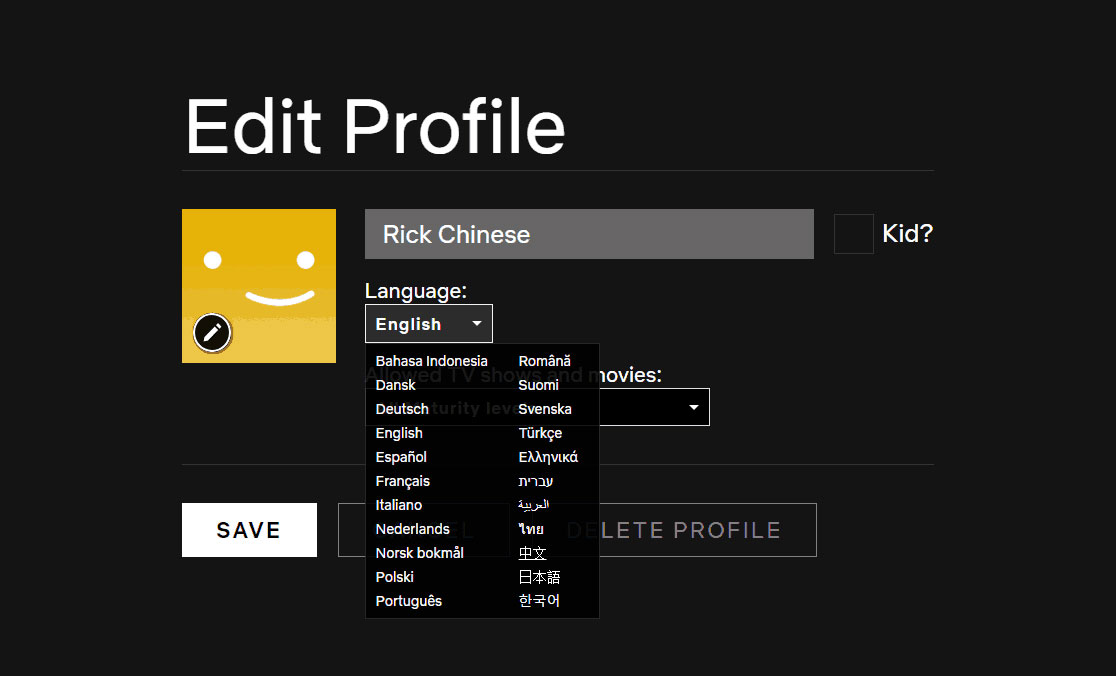
Now you’ll be able to edit your new profile. Click language and choose “中文” to gain access to Chinese content.
You’ll see the following screen, like what you would see if you created an English account, but in Chinese to choose your tastes. Either choose three or skip using the grey button.

Time to enjoy Chinese Netflix
And voilà, you now have access to Chinese Netflix and you can begin watching your favourite shows with Chinese subtitles, or Chinese dubbing, depending on the shows. Time to start enjoying Netflix and learning Chinese.

As a warning, the subtitles won’t be based on Chinese dialogues, but instead will be based on the English language.
Yay Chinese Nicole Beyer!

You can now choose the options of Chinese subtitles in all of your TVs and movies. It’s not on every movie or TV show, but the Netflix originals should always have what you need.
Download Chinese Subtitles
The difficulty with Chinese Netflix is that it won’t provide the pinyin for the characters, so you’ll have to translate the characters on your own through either brute force OR using some character recognition software/service.
Thankfully, there’s a way to download the Chinese subtitles thanks to some very smart internet individuals that aren’t us. Here’s a preview of what you can expect after you are done installing the appropriate tools.
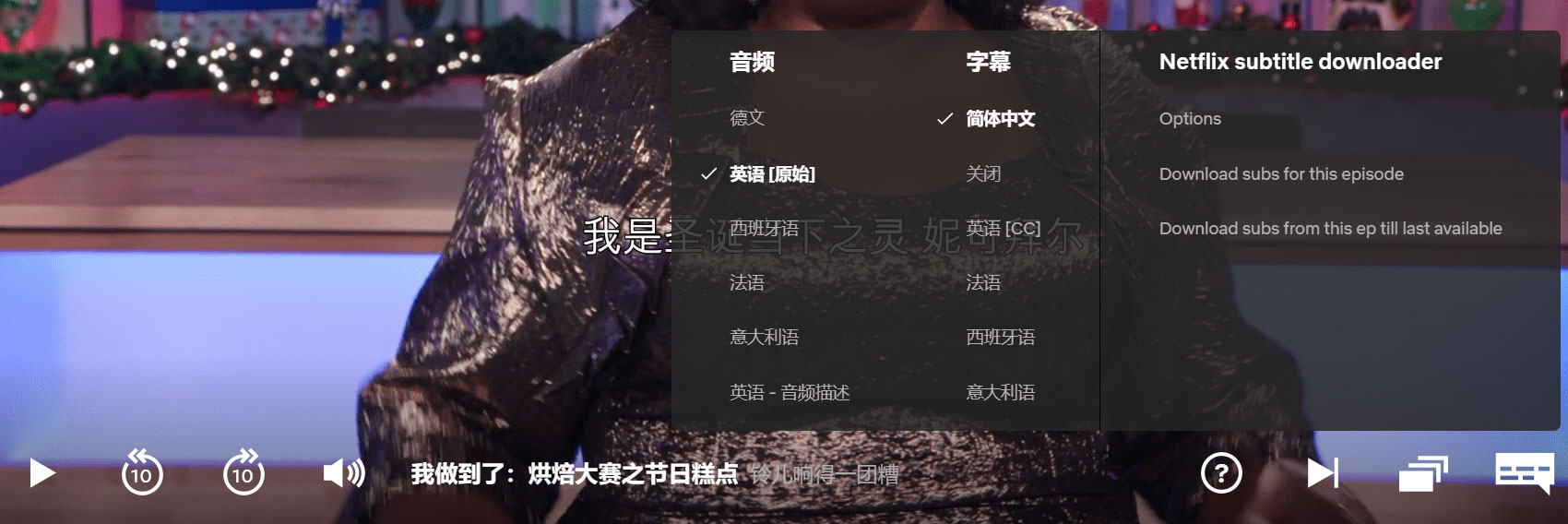
To download Chinese Netflix subtitles, here are script and translation tools that you’ll need to turn Netflix into a Chinese learning tool.
Using Subtitle Tools
- A Script Extension: A program that can run scripts such as tampermonkey or violentmonkey
- Netflix Subtitle Downloader: Netflix Subtitle Downloader
- Subtitle Edit: homepage here or an easier to download link here
Install the script extender and click the green button that says “install the script” should auto-install the script.

After installing all the programs and scripts, go check out your new Netflix! Open a new episode and click the subtitles dialogue in the bottom right.
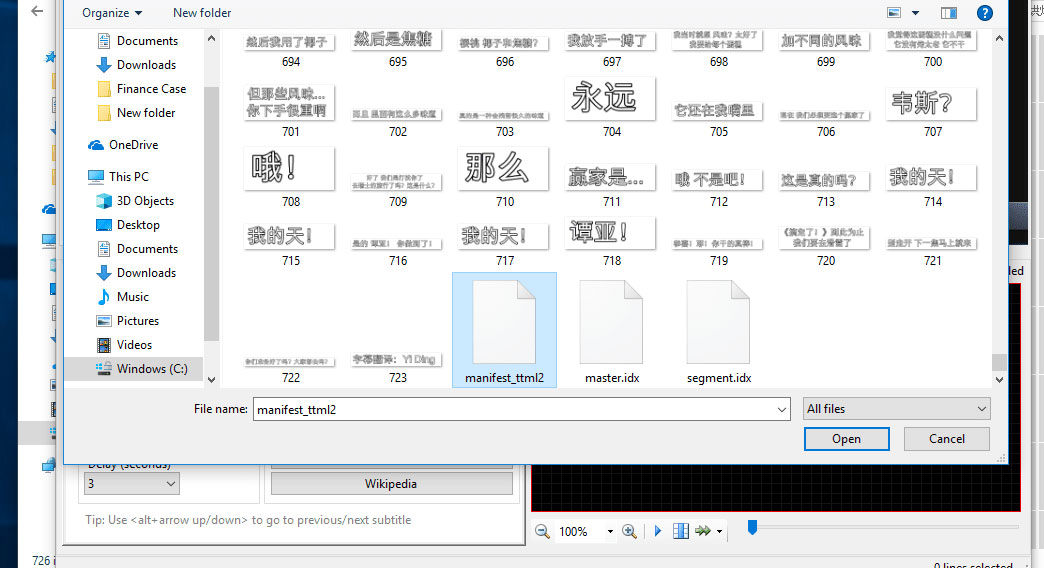
Now, click download the subs for the episode. Extract the folder and open the manifest file.
Now click OCR.
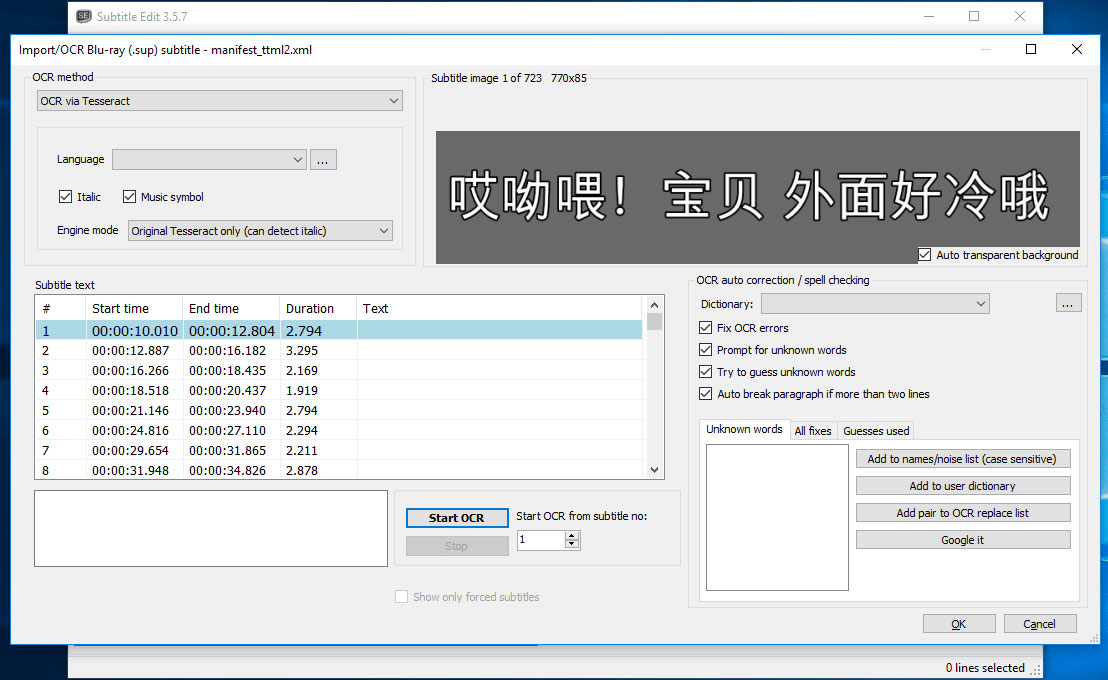
Now you have clickable, copyable text that you can paste into a translator.
Which means you can get the pinyin and meaning of individual characters, and maybe even make your own flashcards from television you’ve watched!