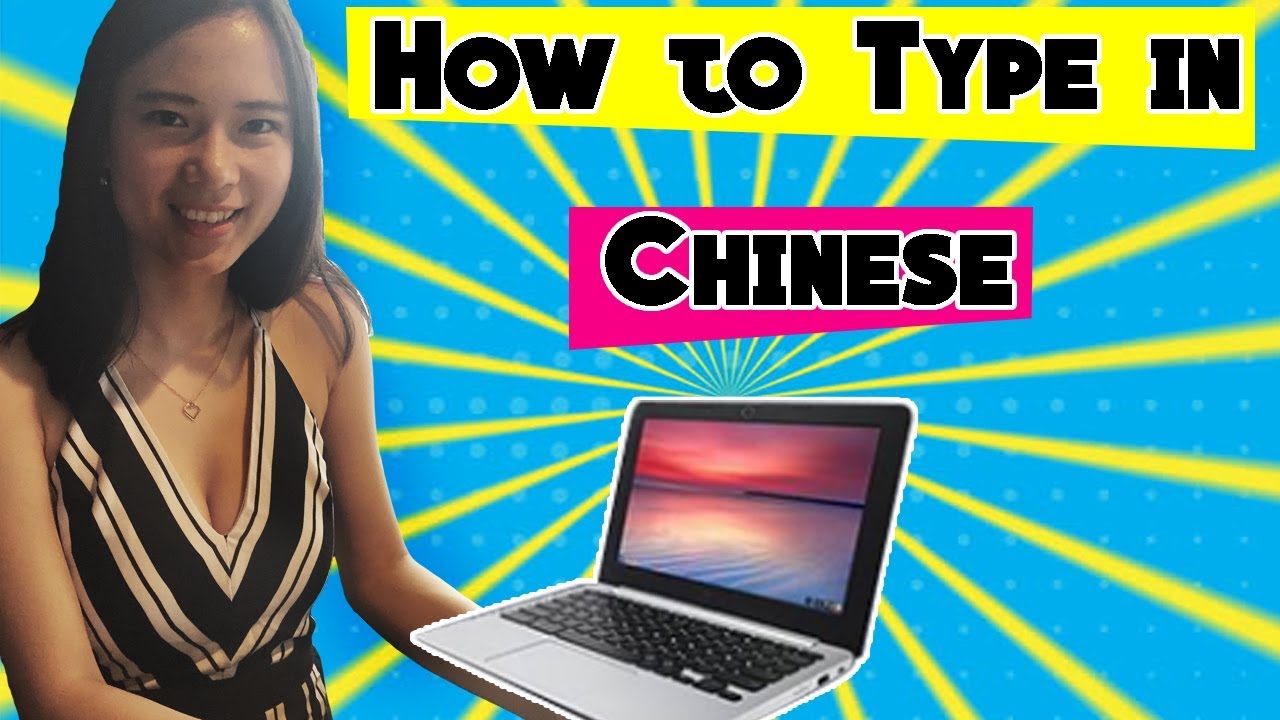
How to type in Chinese
One topic we often get asked is about typing in Chinese. A lot of people wonder; How do you type Chinese characters? Is there a Chinese keyboard? Must you know the strokes for the Chinese character you wish to type? Do you need to be able to correctly write the Chinese characters before you can type?
Firstly, there is not a physical Chinese keyboard, there are about Chinese 80,000 characters, 汉字 (hàn zì), in total so if someone did create a keyboard, it would take up an entire desk.
Secondly, you do not need to know the correct strokes, or even be able to write the Chinese characters you wish to type, although you do need to be able to recognise the characters you are going to type.
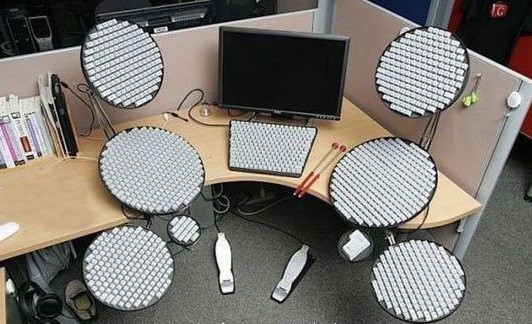
Install Chinese Keyboard
The first thing you need to do is install the Chinese keyboard on your electronic device. For information about how to do this watch this video (for WIindows 10) or click on the links at the end of this post (for Mac, iPhone, Android & Ubuntu).https://www.youtube.com/embed/cH71Vaysdng
Typing in Chinese
Once you’ve installed your keyboard, your ready to start typing in Chinese, and here’s how.
Each Chinese character has its own pronunciation, and this pronunciation can be spelt out using a regular ‘QWERTY’ keyboard. To type Chinese characters correctly, you need to know how to ‘spell’ these characters using Pinyin.
Pinyin (拼音) or Hànyǔ Pīnyīn as it is formally known, is the Romanization of Chinese characters based on their pronunciation.
So, if you wanted to type the character for ‘good’ in Chinese, which is pronounced ‘hao’, you would type ‘h-a-o’. As you type these three letters, all the Chinese characters which can be formed from ‘hao’ will appear (好 号 豪 浩). Then you simply select the ‘hao’ you wish to use, in this case 好 the character for ‘good’.
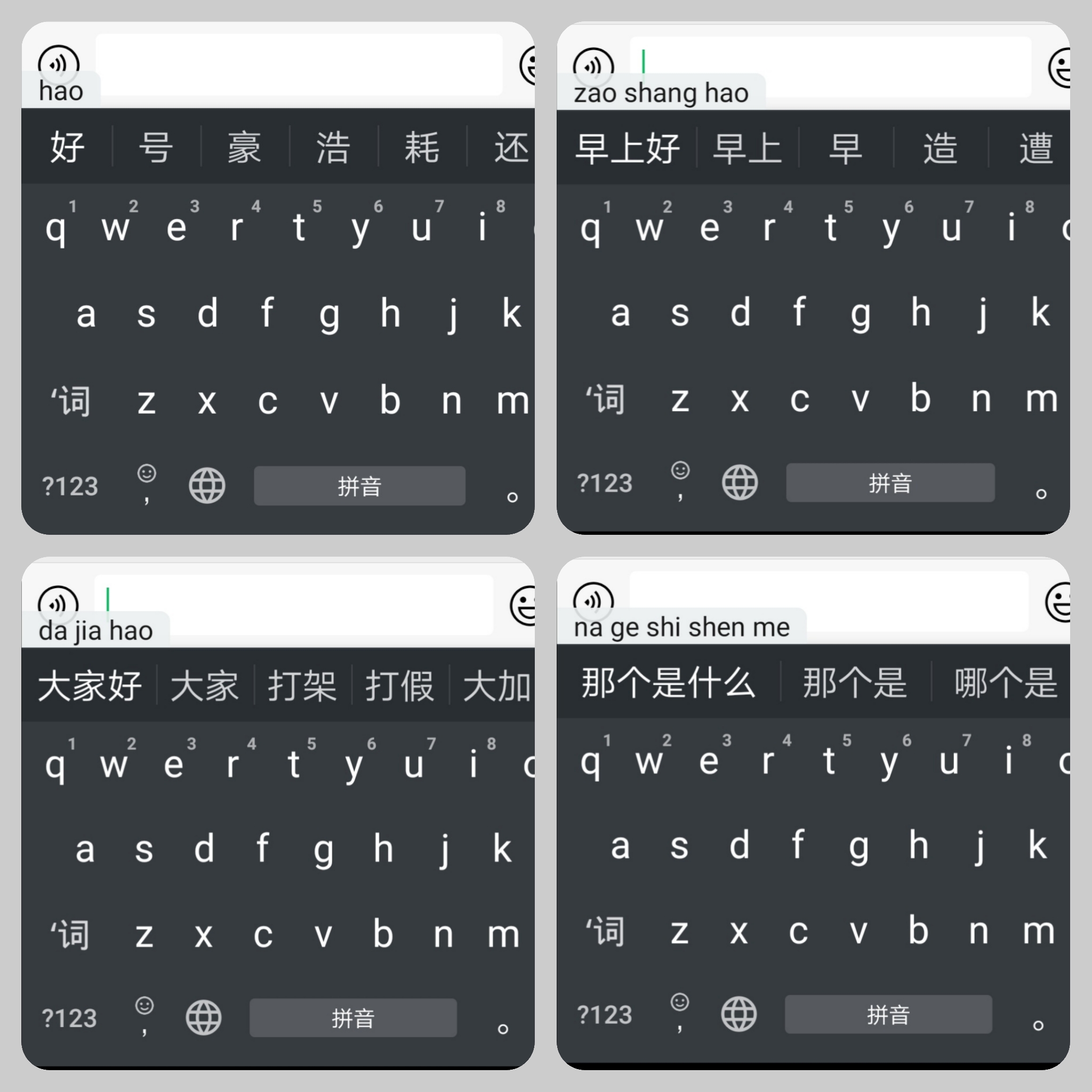
You can also type out phrases and entire sentences, for example if you wished to type, ‘Good morning,’ you would type ‘zao shang hao’ (早上好).
If you wished to ask, ‘What is that?’ you would type ‘na ge shi shen me’ (那个是什么).
One great thing about typing in Chinese is that your keyboard software will begin to predict your messages, remember characters and phrases which you type frequently. Your device will prompt these phrases to you, when it ‘thinks’ you are planning to use them.
Sometimes you can enter entire phrases just after typing the first few letters. Like with good morning. If you write this often, after a while when you enter the first ‘z’ the keyboard will prompt you to see if you wish to enter ’早上好‘ – enabling you to type really quickly!
Using pinyin to type Chinese characters has an additional advantage for Chinese learners, since you don`t need to memorize the correct tone of each character. When you input the pinyin, all the corresponding characters will be shown. You just choose the one you want without worrying about tones or pronunuciation. This makes social media a fun and supportive platform for practicing Chinese, enabling learners to use vocabulary and phrases without being selfconcious or worrying about incorrect pronunciation.
Furthermore, messaging in Chinese is great practice for reinforcing language skills by providing ‘real-life’ interaction and opportunites for authentic conversation.
The truth is that typing in Chinese is remarkably easy. It can be done on computer, tablet, mobile phone, or any electronic device and after learning how to type in Chinese, a lot of learners find it easier than speaking Chinese!
Install Chinese Keyboard
For information on how to install the Chinese keyboard on your electronic device, check out these videos;
How to set up Chinese keyboard on Android
How to set up Chinese keyboard on iPhone
How to set up Chinese keyboard on Windows